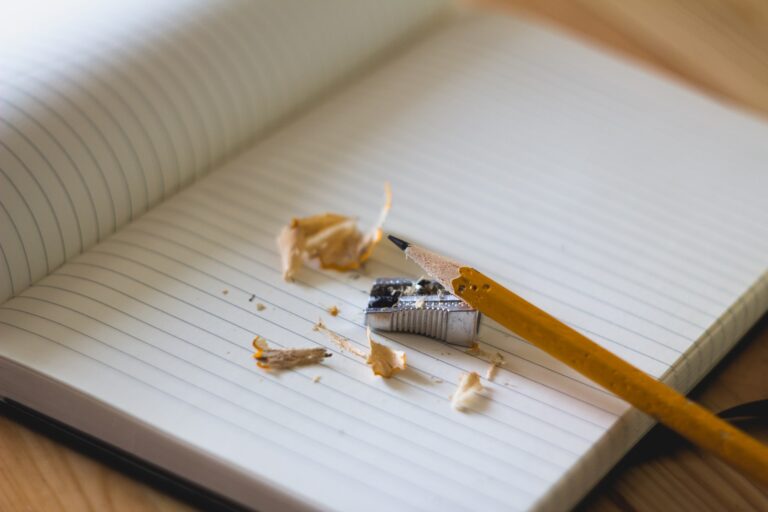What better motivation is there than a new year? If launching your own blog has always been on your new year’s resolution list, you’re in luck. Here are the tools you need to start creating and maintaining your very own.
Creation
Answer the Public: Type a word into Answer the Public’s search bar, click enter, and you’ll receive a bevy of information. You’ll receive a list including questions around your word, prepositions, and comparisons with your word against others.
Hubspot’s Blog Topic Generator: Get a week’s worth of blog topics, or a year’s worth.
Content Row: Type in your keyword and Content Row will suggest a list of headlines.
Editing
Grammarly: Run your content through a second set of “eyes” — or in case case, software. Grammarly lets you edit your content on their site, or install an extension to your internet browser. They offer a free and paid version of their software. The paid version expands its features including formality, word choice, and tone adjustment suggestions.
Hemmingway App: Edit your content to be as concise as possible. You can work on their site, or download their desktop application. Receive suggestions on how to make your content more readable.
Imagery and Design
Pexels: Pexels offers a free library of photos and videos. You’re able to download photos in several sizes, without attribution.
Unsplash: Similar to Pexels, Unsplash is another site that provides free images.
Canva: Canva is an image creation platform that allows users to create a bevy of content assets, including social media graphics, flyers, websites and more. Canva offers both a paid and free version.
Organization
Google Drive/G-Suite: Store and organize your files into folders with Google Drive.
Use their suite of Google Docs (writing software), Sheets (spreadsheet creator), Slides (presentation creator) to create content. You’ll need a Google email account to use Google Drive. Users get 15 GB of free storage across their email, Drive and Google Photos account.
Dropbox: Store your files, share, and sync them on multiple devices with Dropbox. They offer a free plan, and different paid plans depending on your needs.
Publishing Platforms
There are several platforms to publish your content. Wix, Squarespace, and Weebly are all website creation sites with blog builders. If you’re looking for a simpler solution, we have to options for you:
Medium: Geared specifically towards writers, Medium allows users to create a blog, free of charge.
LinkedIn: Anyone who’s a member of LinkedIn can publish an article. Simply click “Write Article” at the top of your newsfeed and begin.
So there you have it!
Ready to get going? Great! Don’t stop here. Use these tips to make your content go even farther.